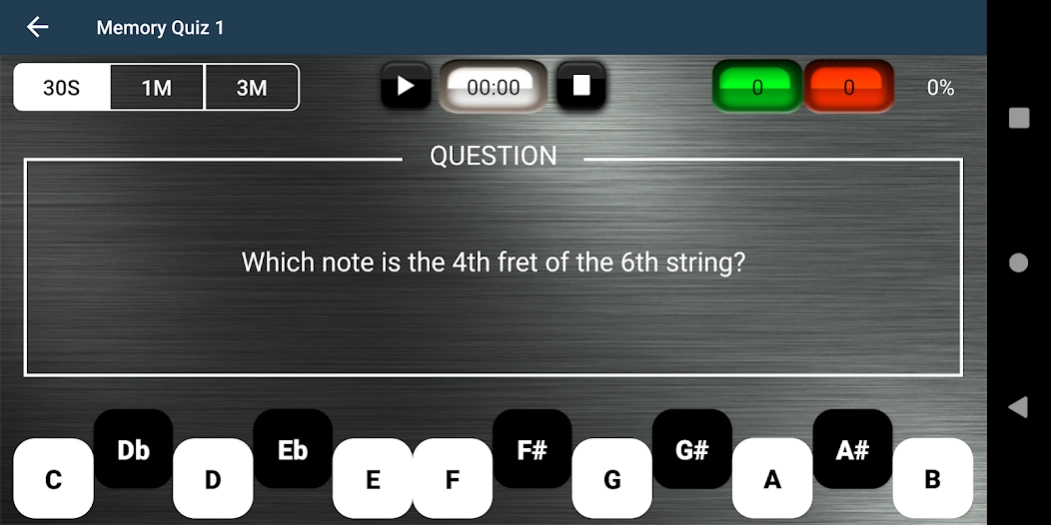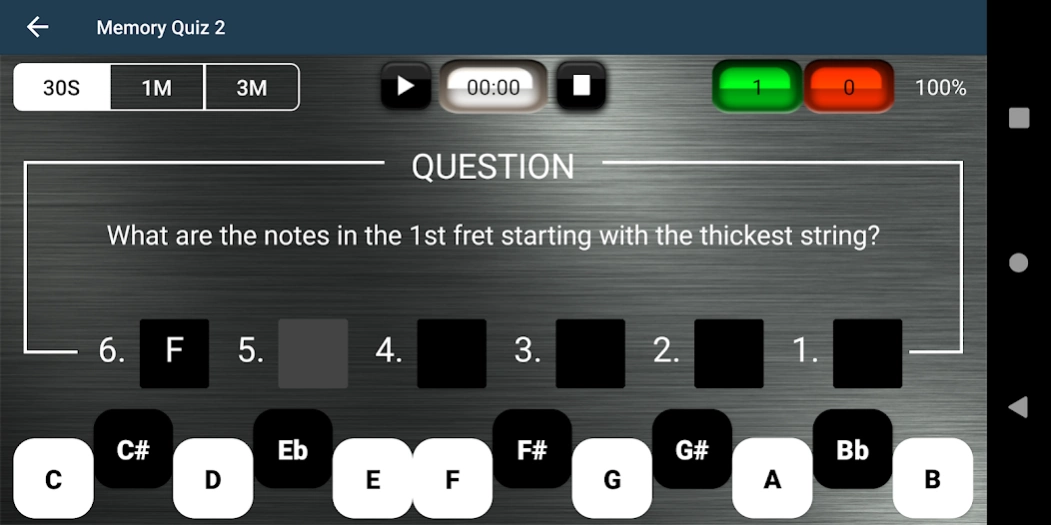Guitar Fretboard Note Trainer 1.16
Paid Version
Publisher Description
Guitar Fretboard Note Trainer - Learn the notes on the guitar fretboard fast with this easy and fun app
The Justin Guitar Fretboard Note Trainer is an app to help you learn the notes on the guitar neck (one of the most essential skills for progressing guitarists) using some awesome, fun and progressive games that you can play anywhere!
It has four training modes, Name The Note where you have to name the note shown on the neck, Find A Note where you have to find a given note on the neck in all 6 positions, Memory Quiz 1 where you have to name a note having been given it's position, and Memory Quiz 2 where you must name all the notes across a given fret (a tough one!!).
There are some "Easy" options for those just starting out to limit your range of answers.
You also have an audio option to hear the notes as you select them!
If you really need to cheat you can swipe your finger diagonally across the fretboard and all the notes will show for a second :)
I'm sure you'll find this app very helpful, all you need to add is practice time!
Best wishes, Justin
About Guitar Fretboard Note Trainer
Guitar Fretboard Note Trainer is a paid app for Android published in the Audio File Players list of apps, part of Audio & Multimedia.
The company that develops Guitar Fretboard Note Trainer is justinguitar. The latest version released by its developer is 1.16.
To install Guitar Fretboard Note Trainer on your Android device, just click the green Continue To App button above to start the installation process. The app is listed on our website since 2020-06-12 and was downloaded 26 times. We have already checked if the download link is safe, however for your own protection we recommend that you scan the downloaded app with your antivirus. Your antivirus may detect the Guitar Fretboard Note Trainer as malware as malware if the download link to com.justinguitar.guitarnotetrainer is broken.
How to install Guitar Fretboard Note Trainer on your Android device:
- Click on the Continue To App button on our website. This will redirect you to Google Play.
- Once the Guitar Fretboard Note Trainer is shown in the Google Play listing of your Android device, you can start its download and installation. Tap on the Install button located below the search bar and to the right of the app icon.
- A pop-up window with the permissions required by Guitar Fretboard Note Trainer will be shown. Click on Accept to continue the process.
- Guitar Fretboard Note Trainer will be downloaded onto your device, displaying a progress. Once the download completes, the installation will start and you'll get a notification after the installation is finished.